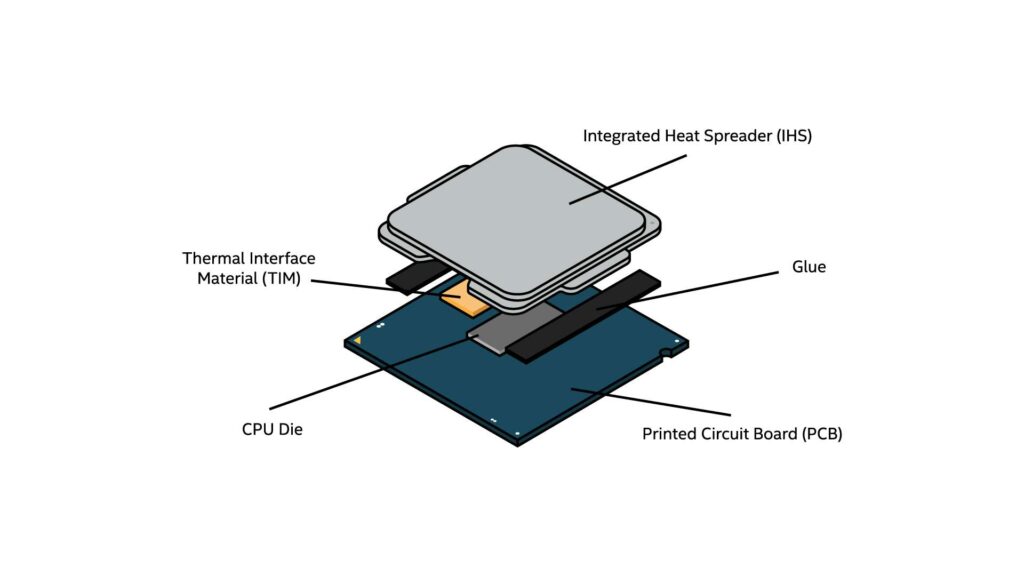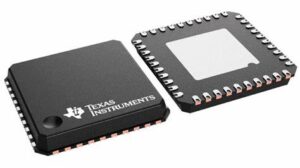When it comes to building or upgrading your PC, choosing the right CPU cooler is essential. Efficient cooling keeps your processor running smoothly, enhances performance, and can even extend the lifespan of your components. The two main options—air cooling and liquid cooling—each have their own advantages and trade-offs. Here’s what you need to know to make the best choice for your setup.
How CPU Cooling Works
Regardless of the type, all CPU cooling systems work to remove heat from the processor. Heat is drawn away from the CPU’s Integrated Heat Spreader (IHS) and transferred to a cooling medium—either air or liquid—before being dispersed into the environment. The better this process works, the cooler your CPU runs under load.
Air Cooling: Reliable and Affordable
Air coolers use metal heatsinks (usually aluminum or copper) and fans to move heat away from the CPU. The heatsink absorbs the heat, and fans push air through its fins to cool things down.

Pros of Air Cooling
- Cost-effective: Air coolers are generally cheaper than liquid cooling solutions.
- Simple installation: Fewer components mean setup is straightforward.
- Low maintenance: No pumps or coolant to monitor—just reliable fans and heatsinks.
Cons of Air Cooling
- Bulkier designs: Large heatsinks may block RAM slots or not fit in smaller cases.
- Louder fans: Under heavy loads, fans can get noisy.
- Performance limits: May not handle high overclocks or top-tier CPUs as efficiently.
Liquid Cooling: High Performance and Sleek Design
Liquid cooling systems circulate a liquid (usually water-based) through a closed loop that includes a CPU water block, tubes, a pump, and a radiator with fans. The liquid absorbs heat from the CPU and carries it to the radiator, where fans disperse it.
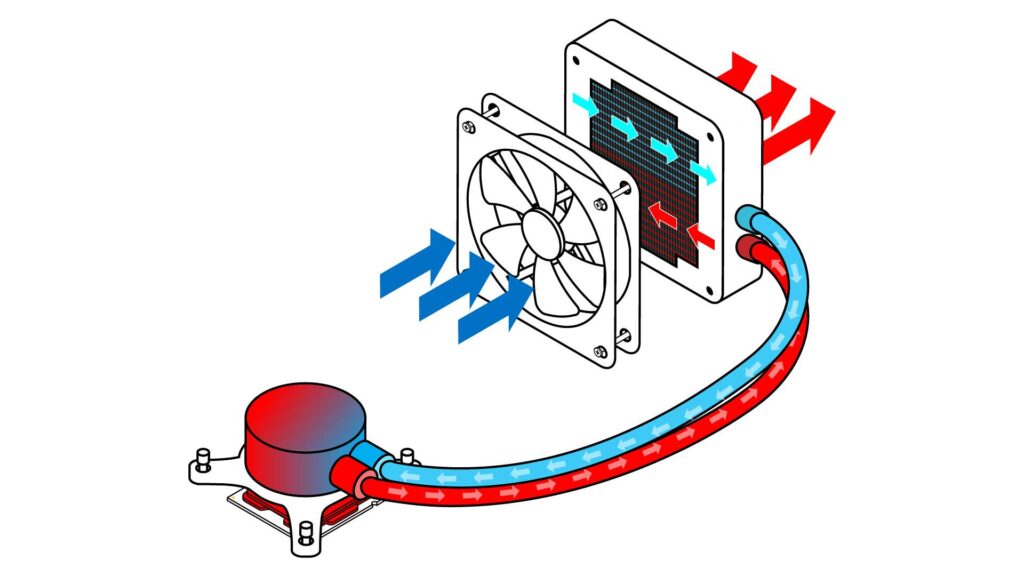
Pros of Liquid Cooling
- Better thermal performance: Ideal for gaming, overclocking, and high-performance CPUs.
- Quieter operation: Fans often run at lower speeds due to efficient heat transfer.
- Space-saving: Smaller footprint around the CPU socket, which can improve airflow.
- Aesthetic appeal: Clean, modern look with customizable RGB options.
Cons of Liquid Cooling
- Higher cost: All-in-one (AIO) and custom loops are more expensive than air coolers.
- More complex installation: Requires careful routing of tubes and mounting of components.
- Potential maintenance: Although most AIO coolers are sealed, there’s always a small risk of leaks over time.
Which Should You Choose?
Here are a few guidelines to help decide:
- For budget or standard builds: Air cooling is affordable, easy to install, and works well for most CPUs.
- For high-performance setups: Liquid cooling provides better heat management and quieter operation, especially if you’re overclocking.
- For compact cases: Liquid coolers often fit better in tight spaces.
- For visual flair: Liquid coolers offer sleek aesthetics and RGB customization options.
Final Thoughts
There’s no one-size-fits-all answer. If you’re building a powerful gaming rig or workstation and want maximum thermal performance, liquid cooling is a strong choice. If you’re looking for simplicity, reliability, and value, air cooling is hard to beat.
Whatever you choose, make sure it’s compatible with your case, motherboard, and performance needs. Your CPU—and your gameplay—will thank you.